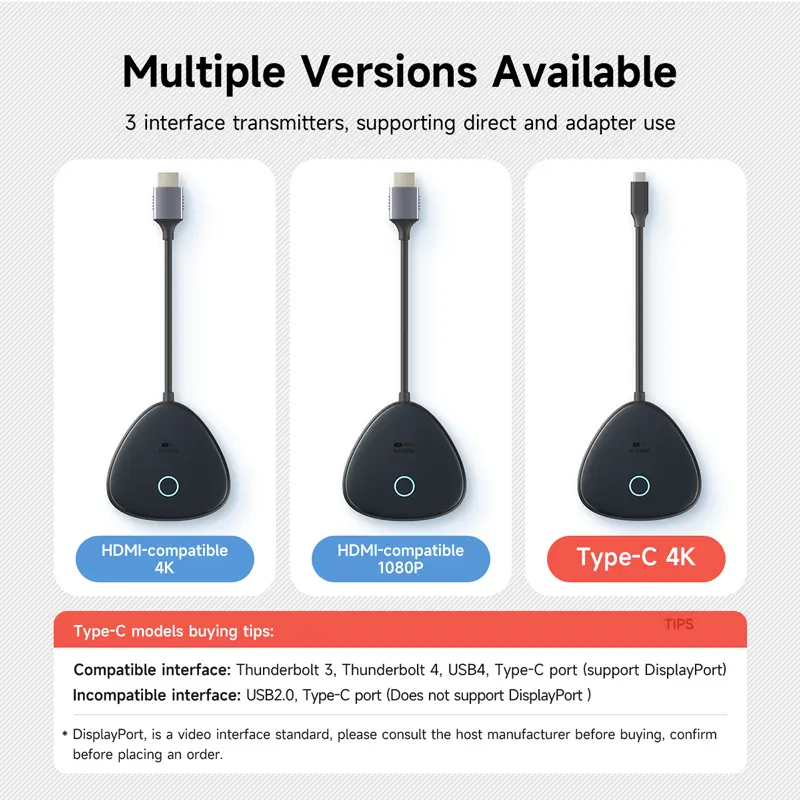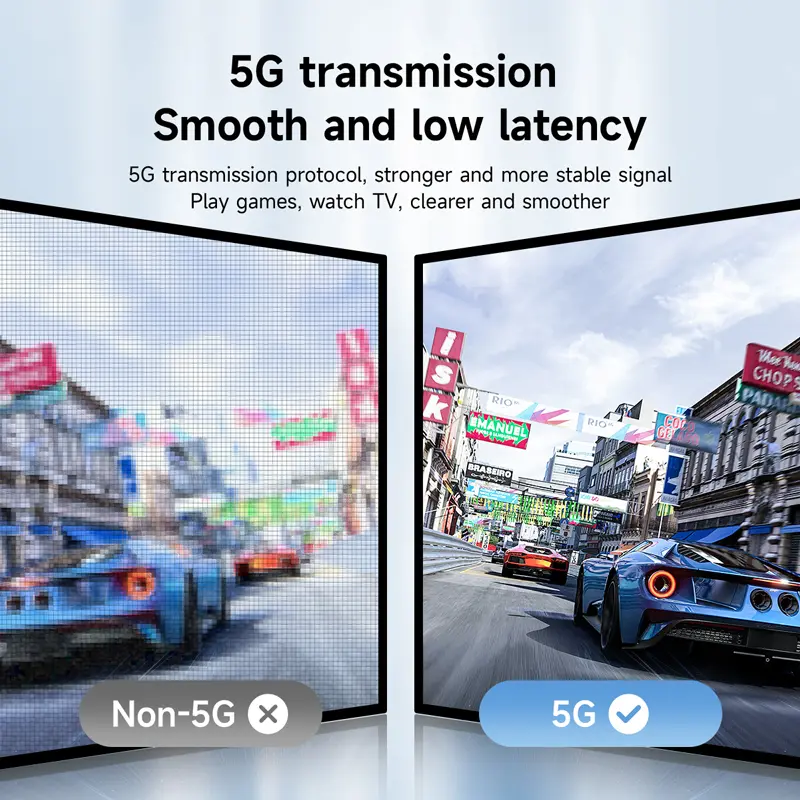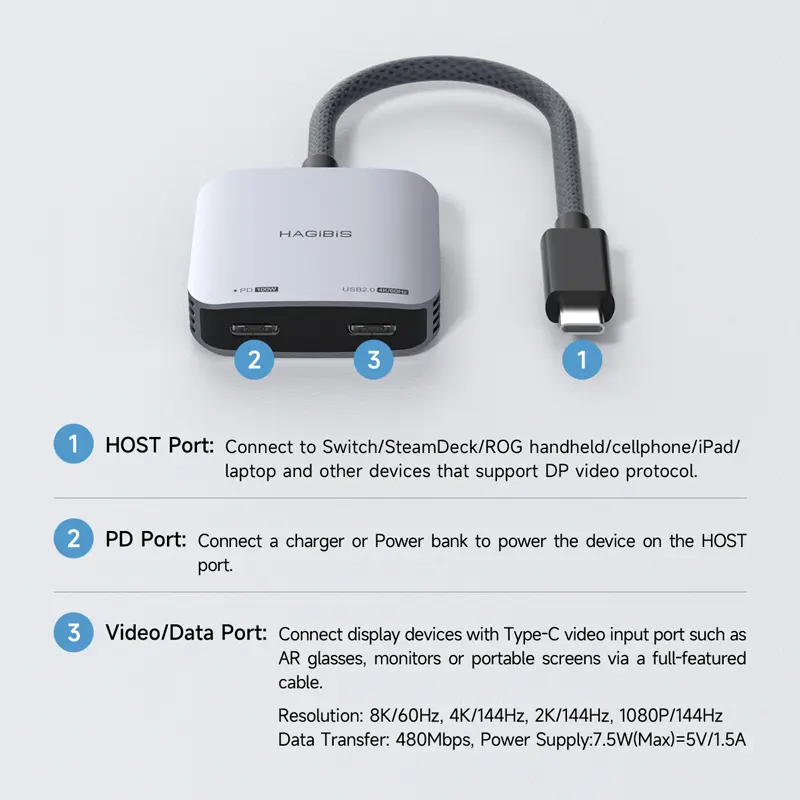Hagibis USB 4.0 40Gbps M.2 NVMe SSD Enclosure Compatible with Thunderbolt 4/3 USB 3.2/3.1/3.0 ASM2464 External Hard Drive Case
<p><span style="background-color:rgb(0, 156, 224)">40Gbps High Speed:</span>USB4 interface, the transfer speed can reach 40Gbps,Complete file transfers quickly,About 8 times faster than conventional USB3.0 standard interface transfer speeds.</p><p><br/></p><p><span style="background-color:rgb(0, 156, 224)">Built-in Cooling Fan:</span>Rapid heat dissipation through vents on both ends of the SSD enclosure,Avoiding high heat generation and affecting transmission speeds.Note:You don't need to install thermal grease on your SSD to avoid affecting the air duct ventilation.</p><p><br/></p><p><span style="background-color:rgb(0, 156, 224)">Bi-Colour LED Indicator:</span>When you connect a device with USB4 or Thunderbolt interface, the blue indicator light blinks; when you connect a device with USB3.1 or below standard interface, the green indicator light blinks; when the SSD Enclosure enters Sleeping mode, the indicator light blinks every 5 seconds. Note: Thunderbolt or USB4 connection does not support sleeping mode.</p><p><br/></p><p><span style="background-color:rgb(0, 156, 224)">Up to 4TB Expansion:</span>We recommend that you use an M key/B&M key NVMe SSD of up to 4TB.This is an SSD enclosure only and does not include any NVMe SSDs.</p><p><br/></p><p><span style="background-color:rgb(0, 156, 224)">Tool-free Installation:</span>No need to remove and install screws, use the card pin to complete the installation, easy to operate. The built-in cooling fan also eliminates the need to install thermal grease yourself.</p><p></p><p><br/></p>
$275.87
$93.2
- Category : Consumer Electronics
- Brand : hagibis_official_store Hagibis Official Store
Colors
Sizes
-
+
<p><span style="background-color:rgb(0, 156, 224)">40Gbps High Speed:</span>USB4 interface, the transfer speed can reach 40Gbps,Complete file transfers quickly,About 8 times faster than conventional USB3.0 standard interface transfer speeds.</p><p><br/></p><p><span style="background-color:rgb(0, 156, 224)">Built-in Cooling Fan:</span>Rapid heat dissipation through vents on both ends of the SSD enclosure,Avoiding high heat generation and affecting transmission speeds.Note:You don't need to install thermal grease on your SSD to avoid affecting the air duct ventilation.</p><p><br/></p><p><span style="background-color:rgb(0, 156, 224)">Bi-Colour LED Indicator:</span>When you connect a device with USB4 or Thunderbolt interface, the blue indicator light blinks; when you connect a device with USB3.1 or below standard interface, the green indicator light blinks; when the SSD Enclosure enters Sleeping mode, the indicator light blinks every 5 seconds. Note: Thunderbolt or USB4 connection does not support sleeping mode.</p><p><br/></p><p><span style="background-color:rgb(0, 156, 224)">Up to 4TB Expansion:</span>We recommend that you use an M key/B&M key NVMe SSD of up to 4TB.This is an SSD enclosure only and does not include any NVMe SSDs.</p><p><br/></p><p><span style="background-color:rgb(0, 156, 224)">Tool-free Installation:</span>No need to remove and install screws, use the card pin to complete the installation, easy to operate. The built-in cooling fan also eliminates the need to install thermal grease yourself.</p><p></p><p><br/></p>